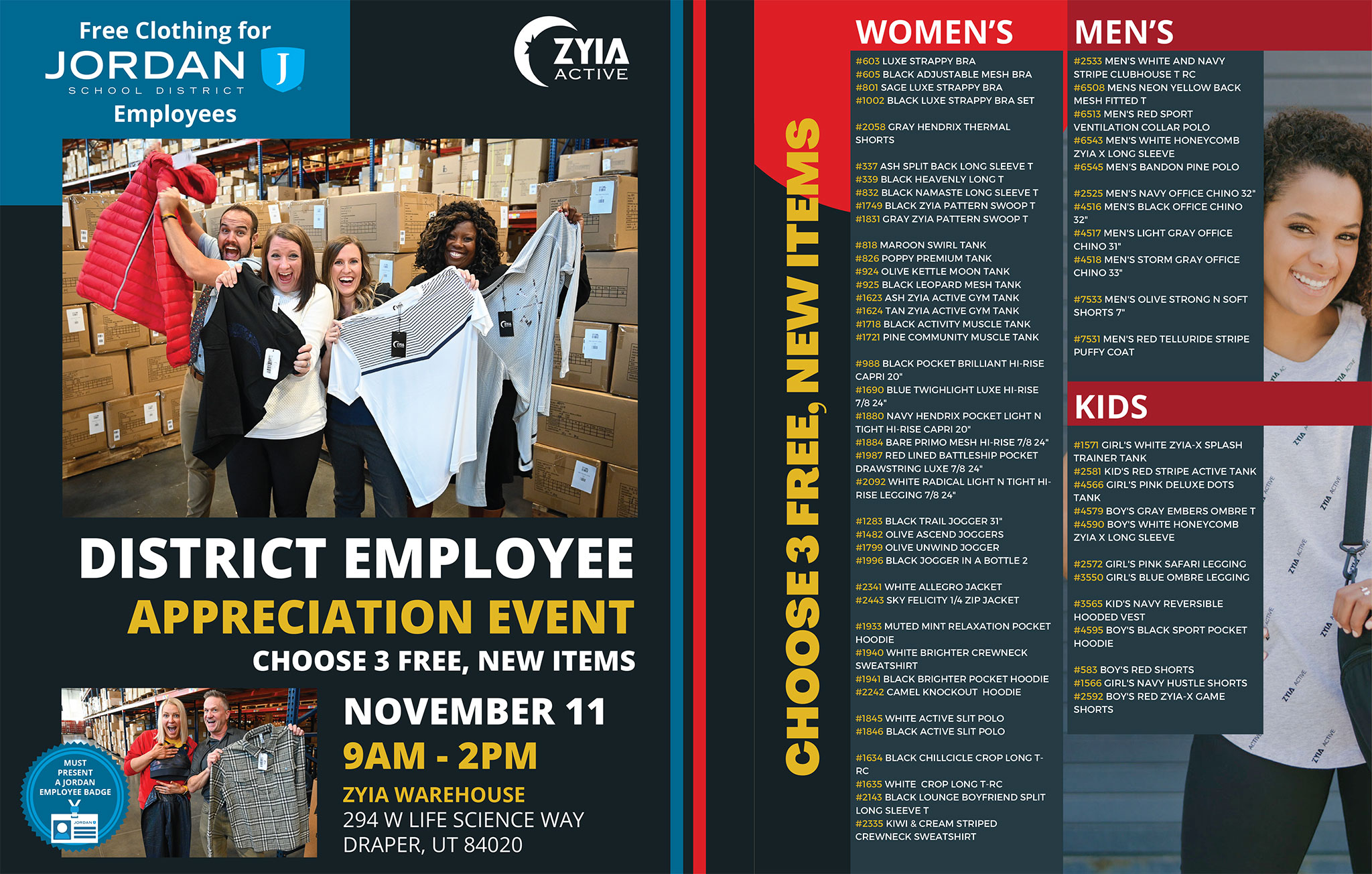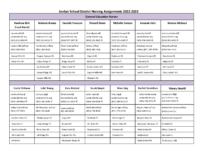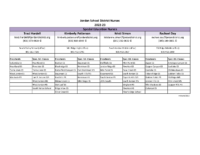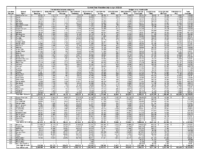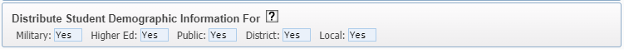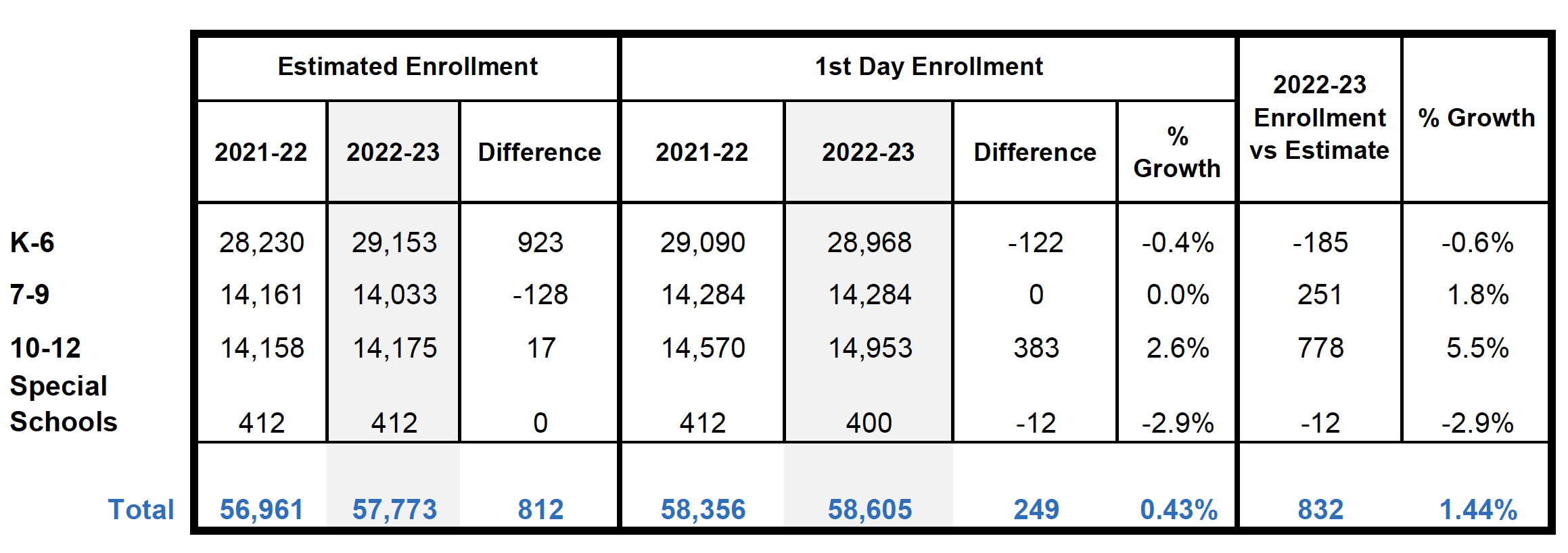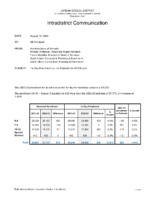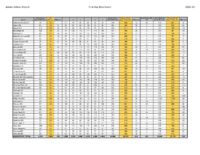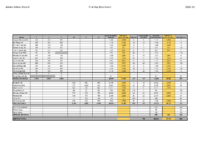Goalview is updating its overall system. Along with the update Goalview is changing the name to EdPlan. We are providing training for all special educators over the next few months. We will move to the new updated system over our winter break. In order to prepare for this upgrade, training is required for all licensed special education teachers, and service providers. Please see the attached memo for the schedule to sign up for a training session through JPLS.
DATE: August 1, 2022
TO: Principals, All Special Education Staff and Service Providers
FROM: Lisa Robinson, Administrator of Schools, Kim Lloyd, Director of Special Education
SUBJECT: EdPlan Training for Special Education Personnel 2022-2023
Welcome Back! We are excited to get this year started. Goalview is updating its overall system. Along with the update Goalview is changing the name to EdPlan. We are providing training for all special educators over the next few months. We will move to the new updated system over our winter break. In order to prepare for this upgrade, training is required for all licensed special education teachers, and service providers.
Goalview will roll over to EdPlan over our winter break and the Goalview system will be retired after December 16, 2022. All of our data will roll over to EdPlan during the winter break and upon our return from Winter Break on January 03, 2023 we will all begin using EdPlan full time. All meetings and information must be finalized by December 16, 2022 to ensure the information migrates to the EdPlan. All finalized documents will be available in the new system. The training is mandatory in order for all staff to be able to access and use the updated software.
If you have more than one teacher that needs to attend, please alternate training days in order to maintain adequate coverage in your school. The Special Education Department will cover the costs of substitutes for licensed special education staff and personnel that will be attending the training with budget code 1292. Staff should register on JPLS for the training.
JPLS Info:
Special Education EdPlan Training - Course #101907
Group Specific Sessions:
Mon, Oct. 10 - 12 - 3:30 p.m. (PM session is for SLPs only) - Session #117381
Wed, Oct. 19 - 8 - 11:30 a.m. (ADMIN) - Session #117384
Tues, Nov. 15 - 8 - 11:30 a.m. (ADMIN) - Session #117391
Tues, Nov. 15 - 12 - 3:30 a.m. (ADMIN) - Session #117392
September:
Wed, Sept. 28- 8 -11:30 a.m. - Session #117378
Wed, Sept. 28 - 12 - 3:30 p.m. - Session #117379
October:
Mon, Oct. 10 - 8 - 11:30 a.m. - Session #117380
Tues, Oct. 11 - 8 - 11:30 a.m. - Session #117382
Tues, Oct. 11 - 12 - 3:30 p.m. - Session #117383
Thurs, Oct. 20 - 8 - 11:30 a.m. - Session #117385
Thurs, Oct. 20- 12 - 3:30 p.m. - Session #117386
November:
Tues, Nov. 1 - 8 - 11:30 a.m. - Session #117387
Tues, Nov. 1st- 12 - 3:30 a.m. - Session #117388
Fri, Nov. 11 - 8 - 11:30 a.m. - Session #117389
Fri, Nov. 11 - 12 - 3:30 p.m. - Session #117390
 TO:
TO: