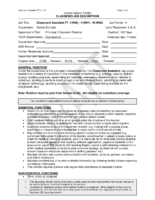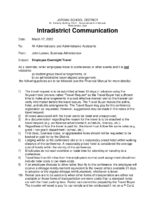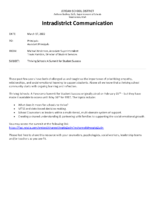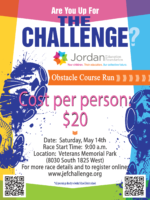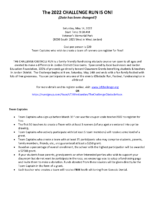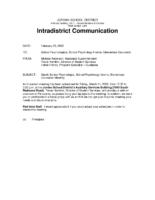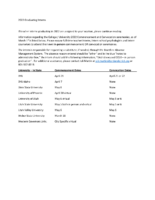On Thursday, April 21, 2022, at 10:15 a.m. hundreds of thousands of Utahns will “Drop, Cover, and Hold On” in the annual Great Utah ShakeOut Earthquake Drill.
All schools are encouraged to participate in this drill, or to conduct an earthquake drill sometime in the month of April. This is an opportunity to incorporate emergency preparedness in classroom lessons and to include proper ways to protect oneself during an earthquake. The drill will help us to be prepared for an earthquake, like the one we experienced on March 18, 2020.
Schools can register to participate in the Great Utah ShakeOut, at: www.ShakeOut.org/Utah. After registering your school, you can also review the “PLAN YOUR DRILL” section at the bottom left of the Webpage. Under the “Resources” tab, towards the top of the Webpage, you can find NEW! PowerPoints for leading ShakeOut Drills (online or in-person). Materials on the Resources page will help support your participation in the ShakeOut and promote awareness and preparedness. Schools are encouraged to take Covid precautions as needed, to include awareness about distancing prior to people gathering under a common table as they Cover and Hold during the drill.
Please review the Jordan School District Incident Command Manual - Earthquake Action Plan and Standard Operating Guidelines for planning, drilling and responding to an earthquake. The manual is located in the JSD Incident Command Folder on Google Drive, link: Incident Command Folder. Bookmark for future reference.
Please plan and prepare to take part in this statewide earthquake drill. Remember to report your drill and related meetings using the Jordan School District 2021-22 REPORT EMERGENCY — DRILLS, ACTUAL EVENTS, or MEETINGS Form on Google Drive. Bookmark for future reporting.
Please contact the JSD Emergency Operations Manager Lance Everill with questions, etc.: Office 801-567-8623, lance.everill@jordandistrict.org