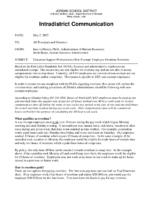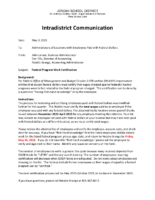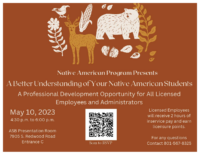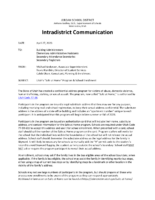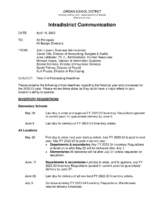Fall Mentor Training will be available online through Canvas from July 31 to September 5, 2023. Mentor Training will be provided to new mentors based on the administrator's recommendation. After checking with potential mentors, please complete the Google form to add names of mentors you would like to have complete mentor training. We have a limited number of seats. Educators will be added first come, first served. You may add up to three mentors per form. Teachers will get paid $150 stipend for completing the mentor Canvas training.
Category: Other Administrators
HR Survey Request
WE WANT TO HEAR FROM YOU…
The HR TEAM values you and your opinion regarding HR practices and procedures. Therefore, we invite you to complete the following brief survey. Names are optional.
THANK YOU for taking the time to complete this survey. Your feedback is important to us.
Skylert – New User Interface Coming in July 2023!
Beginning July 2023, Skylert will have an updated look! From the new interface you can create templates, view the success rate of recent broadcasts, quickly access favorite broadcasts, and create one message to go out via phone, email, and text. Take a sneak peek at the new Skylert!
2023 Education Support Professionals (Non-Exempt) Employee Overtime Reminder
DATE:
May 5, 2023
TO:
All Principals and Directors
FROM:
June LeMaster, Ph.D., Administrator of Human Resources
Brent Burge, Human Resource Administrator
SUBJECT:
Education Support Professionals (Non-Exempt) Employee Overtime Reminder
Please see the memo below.
Juneteenth National Freedom Day Holiday
The administration of the Jordan School District, in consultation with the Board of Education and employee groups, is pleased to begin observance of the official state holiday for the Juneteenth National Freedom Day. This year, Juneteenth National Freedom Day will be observed on Monday, June 19, 2023. District offices and locations will be closed on this day. This change will impact the current year calendar for contracted and hourly employees on 242- and 245-day contracts, as well as CTE Coordinators on 207-day contracts.
Utah Code 63G-1-301(1)(f) outlines the scheduling of Juneteenth in Utah:
(f)(i) The Juneteenth National Freedom Day holiday is on June 19, if that day is a Monday.
(ii) If June 19 is on a Tuesday, Wednesday, Thursday, or Friday, the Juneteenth National Freedom Day holiday is on the immediately preceding Monday.
(iii) If June 19 is on a Saturday or Sunday, the Juneteenth National Freedom Day holiday is on the immediately following Monday.
Updated employee calendars may be accessed at https://planning.jordandistrict.org/calendars/. Employees should direct questions to their immediate supervisors.
The JEF Challenge Run
Saturday, May 13, 2023 at 9:00 AM is the 8th Annual JEF CHALLENGE RUN at Veterans Memorial Park in West Jordan. Cost per person is $20 (Teachers are free!)
THE CHALLENGE OBSTACLE RUN is a family-friendly obstacle course run open to all ages and created to make a difference in Jordan District Classrooms. Thanks to our generous sponsor GENESIS DENTAL, 100% of proceeds go directly toward Classroom Grants benefiting students & teachers in Jordan District!
Open to the community and fun for all ages, the run ends with a fun family festival with lots of free giveaways. Come see what all the fun is about! For more details and to register online, visit: www.jefchallenge.org
School Nurse Day – May 10, 2023
National School Nurse Day was established to foster a better understanding of the role of school nurses in the educational setting.
Administrators: How do you celebrate National School Nurses Day? Please help our School Nurses know that they are loved and appreciated for all they do for you and our students!
Clarification for District Professional Development Days
As you are planning Professional Development in your schools and departments please plan as follows: Principal-Directed School Level Professional Development will be held in the morning hours and District-Level Professional Development may begin at 1:00 pm.
Payroll Certifications – Due May 26, 2023
Federal Regulations require the district to certify the payroll of any employee being paid with federal funds. Accounting identifies employees that meet this federal criteria and prepare certification forms by location. Principals and department heads please review the attached instruction memo and look for your payroll certification email the week of May 1, 2023. Certifications are due Friday, May 26, 2023. Please review your certification ASAP and contact Natalie Grange if you have any questions or concerns. natalie.grange@jordandistrict.org, ext. 88312
Panorama SEL Survey – District Highlights
22,000 students responded to the winter Panorama SEL Survey and reflected on belonging, self-management, social awareness, emotion regulation, and self-efficacy. The attached document highlights the results for the District. You may access your school's results directly in the Panorama dashboard. See the District highlights attached.
National School Lunch Hero Day – May 5, 2023
Let's Celebrate National School Lunch Hero Day on Friday, May 5th! Remember to show appreciation for your lunch staff and the great job they do! See the flyer below.
Procedures for Special Calendars 2023-24
DATE:
May 4, 2023
TO:
All Principals / Department Directors / School Administrative Assistants
SUBJECT:
Requests for 2023-2024 Special Calendars – Licensed Only
Your assistance is requested, as the Human Resource Department is preparing special calendars for the 2023-2024 academic year for licensed employees. Special calendars are essential to ensuring appropriate contract pay, time entry, emergency protocols, and temporary employee tracking. Employees who meet certain criteria, as listed below, should have a special calendar on file with the Human Resource Department.
A list of licensed employees at your school/department location who are currently on a special calendar for the 2022-2023 contract year will be emailed to you for review on Friday, May 5, 2023. If needed, please make all appropriate additions, corrections, or other changes by submitting an online Hire/Change form in Skyward to the Human Resource Department. Please follow the additional instructions below.
Criteria for determining if an employee requires a special calendar:
- 187 Modified/207 Modified-educator who is less than a 1.0 FTE working a schedule that is modified by hours per day or number of days during the wee (i.e. .50 FTE working 8 hours every other day, for example)
- Multiple Location Employees- employees split between two or more locations.
- Elementary Job Shares
If you have an employee you would like to review to determine if they may need a special calendar, you may contact the Human Resources Department, HR Assistant Senior- Lisa Garner, for assistance. If a list is not included, there are currently no employees on a special calendar at this location. However, if you anticipate a special calendar for a licensed employee, please follow the instructions below.
Instructions for Special Calendar Requests:
- Principals set up a meeting with employee(s) who meet the criteria for a special calendar. Attached is an optional email template that can be modified to fit each employee; however essential information should remain unchanged.
- Collaborate with each employee and complete the appropriate calendar for any/all licensed employee(s) on a special calendar found on the HR Connection link. These calendars are fillable and will self-calculate.
- Print the completed calendar, sign and obtain signatures from the employee(s).
- Return the original calendar to the Human Resource Department by May 19, 2023 for processing.
- If a licensed employee will not continue on a special calendar, an online change form must be completed at the school/department and submitted to the Human Resource Department in Skyward.
Important Reminders:
-
- Special Calendars may only be changed twice per contract year. Revisions must be pre-approved and signed by the principal/director.
- Special calendars must be followed as outlined. If a calendared day is missed, the appropriate allocated leave time must be entered in Skyward for that day. (The calendar has a calculator to assist with time entry.)
- Trade days are problematic and require a change to the employee’s special calendar, written approval by the supervisor, and notification to an HR Administrator, prior to taking leave or modifying their calendar.
Thank you in advance for your attention to this matter. Failure to follow these procedures may cause an employee to be paid incorrectly. Any questions about this procedure or completing a special calendar should be directed to Lisa Garner, HR Assistant Senior, at (801) 567-8226.
An abbreviated version of this memo was included in the May 2023 HR Connections, which can be viewed at https://employment.jordandistrict.org/hr-connections-newsletters/.
JL/jo
Important Payroll Dates for May 2023
Please see the document below.
PPAT Reimbursement
Principals,
As a reminder, underqualified educators who are working towards their Professional License through the Jordan School District APPEL program are required to take the PPAT Assessment, which is offered twice a year, both in the spring and in the fall. The PPAT registration fee is $300. Since Principals have the discretion to hire either a qualified or underqualified candidate for open positions, it is the responsibility of the Principal to reimburse the underqualified educator for the PPAT registration fee, once the educator has passed the PPAT assessment. This is a one-time reimbursement per educator, which implies that if an educator does not pass the PPAT, he/she must retake the PPAT at their own cost until they receive a passing score. In order for the Principal to reimburse the cost of the PPAT, the educator must provide a PPAT receipt and copy of their passing score to the Principal. Principals may use In Lieu funds or TSSA funds, if it is written into your plan. Your plan can always be amended to include the PPAT or will be covered under “professional development”. Principals are then to submit an NPO check request to the Accounting Department.
Please feel free to contact Brittany Bauer, HR Specialist – Secondary or Jane Olsen, HR Specialist - Elementary with any questions regarding the PPAT.
Native American Program PD – May 10th, 2023
"A Better Understanding of Your Native American Students"- An interactive PD opportunity for our teachers and administrators to learn about Native Communities and Cultures, Cultural Appropriation, and insight on teaching sensitive historical topics.
Wednesday, May 10, 2023, from 4:30-6:00 p.m. in the ASB Presentation Room. Please scan the QR code on the flyer to RSVP.
Utah’s “Safe at Home” Program and School Enrollment
DATE:
April 27, 2023
TO:
Building Administrators
Elementary Administrative Assistants
Secondary Attendance Secretaries
Secondary Registrars
FROM:
Michael Anderson, Associate Superintendent
Travis Hamblin, Director of Student Services
Caleb Olson, Consultant, Planning & Enrollment
SUBJECT:
Utah’s “Safe at Home” Program & School Enrollment
The State of Utah has created a confidential address program for victims of abuse, domestic violence, human trafficking, stalking, or sexual assault. The program, now called “Safe at Home,” is authorized by Utah Code 77-38.
Participants in the program are issued a legal substitute address that they may use for any purpose, including receiving mail and school registration, to keep their actual address confidential. The substitute address is the address of a state office building and includes an “apartment number” unique to each participant. It is anticipated that this program will begin in late summer or fall of 2023.
Participants in the program are issued an authorization card that will include their name, substitute address, and contact information for the Safe at Home program. Schools are required under Utah Code 77-38-611 to accept this address and use it for school enrollment. When presented with a card, school staff should call the number of the Safe at Home program on the card. Program staffers will verify for the school that the individual lives within the boundaries of the school but will not release the actual address. School staff should then enter the substitute address as the legal address for the family in Skyward. It will likely be necessary for schools to manually add the “H” permit code to the student’s record to avoid Skyward flagging the student as living outside the school’s boundary. School staff MAY NOT ask or require the program participant to reveal their actual address.
At enrollment, schools may ask if the family lives in the bus eligible areas of the school boundary, when applicable. If the family is bus eligible, the school may assist the family in identifying nearby bus stops, either using a map of current bus stops or by identifying stops by a landmark or other location in the vicinity of the family’s address.
Schools may not see large numbers of participants in the program, but should prepare all those who process new enrollments to be aware of the program so they can respond appropriately.
Additional information on Safe at Home can be found at https://crimevictim.utah.gov/safe-at-home/
Comprehensive School Threat Assessment Opportunities
DATE:
April 20, 2023
TO:
All Administrators & Threat Assessment Teams
FROM:
Michael Anderson, Associate Superintendent
Travis Hamblin, Director of Student Services
McKinley Withers, Health and Wellness
Angie Rasmussen, Student Safety & Wellness Specialist
SUBJECT:
Comprehensive School Threat Assessment Guidelines (CSTAG) Level 1 Workshop Opportunity
Comprehensive School Threat Assessment Guidelines (CSTAG) is a school violence prevention program. Training consists of two (2) levels and both levels must be completed by all administrators and is recommended for school threat assessment team members.
Structure: The CSTAG Level 1 training consists of six (6) hour web-based training from Navigate360.
Target Audience: In addition to administrators, this workshop will benefit teachers, mental health clinicians, school psychologists, school resources officers, and counselors, or any school employee who serves on the school’s threat assessment multidisciplinary team.
Content: CSTAG level 1 can assist in developing an awareness of threat assessments and use of the CSTAG model at your school. Here are specific descriptions of the six modules that will be taught in the training.
Why: This workshop will increase awareness about school violence prevention, provide procedures/methodology for determining threat levels, assist in determining responses to threats, and will give your school trained educators to include on a threat assessment team.
Registration: If you are interested in having any staff trained in CSTAG Level 1, please direct them to complete this form. Student services will be funding the tuition for each participant as long as they are registered by the end of this school year. Once registered, the participant will receive an email with information about how to access the training. Those who complete level 1 before June 9th can then register for CSTAG Level 2.
An upcoming session for the level 2 workshop will be offered as an in-person training on June 9, 2023. Select the link for JPLS to register for a session of CSTAG Level 2 training. The course number is 101883. Section # 117422
Should you have any questions please reach out to Angie Rasmussen at angie.rasmussen@jordandistrict.org.
2022-23 Year-End Processing Deadlines
DATE:
April 18, 2023
TO:
All Principals
All Budget Directors
FROM:
John Larsen, Business Administrator
June LeMaster, Ph.D., Administrator, Human Resources
Daniel Ellis, Director of Accounting, Budgets, & Audits
Bonnie Brennan, Director of Insurance Services
Michael Heaps, Director of Information Services
Sarah Palmer, Director of Payroll
Kurt Prusse, Director of Purchasing
SUBJECT:
Year-End Processing Deadlines
Please observe the following critical deadlines, listed in the memo below, regarding the financial year-end processes for the 2022-23 year. Please review these dates as they could have a major effect on your location’s ability to operate.
Safety Share – Report Emergency Drills, Actual events, or Meetings
As we approach the end of the 2022-23 school year, it is important to make sure your location has reported all drills, actual emergencies, and related planning and debrief meetings for this school year using the Google Form, link: 2022-23 REPORT EMERGENCY - DRILLS, ACTUAL EVENTS, or MEETINGS. Please include all related details.
The Board of Education has asked to receive quarterly reports on all drills and actual emergencies throughout the district. Information submitted using the report form will be used for this purpose.
For help or questions, contact Facility Operations at Auxiliary Services:
Judy Bird, Administrative Assistant: 801-567-8625, judy.bird@jordandistrict.org
Teresa Lyon, Administrative Assistant: 801-567-8626, teresa.lyon@jordandistrict.org
Jeff Beesley, Risk Management Coordinator: 801-567-8876, jeffrey.beesley@jordandistrict.org
Lance Everill, Emergency Operations Manager: 801-567-8623, lance.everill@jordandistrict.org
Sweeper Training Videos
We have created training videos for every sweeper route and posted them to our Custodial Website.
You will also find other training videos that will help all of our employees become knowledgeable in their field.
We also have under the Documents/Forms/Logs tab, a link to all the forms the Head Custodian, Lead Custodian and/or Adult Night Supervisor should be using to check on the sweepers and adult custodians to make sure they are getting their jobs done each night.