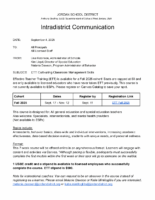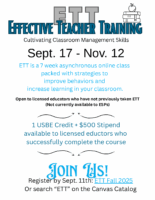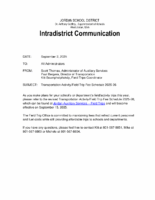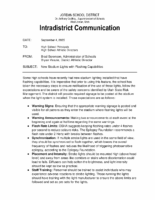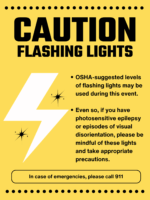DATE:
September 4, 2025
TO:
Administrators
FROM:
Bonnie Brennan, Insurance Services
Brandon Conti, Risk Manager
SUBJECT:
Reporting Injuries and Incidents
Jordan School District has methods for reporting incidents and injuries. The procedures have not changed, however, as we get ready to start a new school year it is a great time for a reminder/refresher on reporting. It is imperative that significant incidents are reported as quickly as possible, within 24-hours or by the next business day. All incidents, injuries and accidents need to be properly documented, to include photos, video when available and police reports when appropriate. Our priorities are life safety, incident stabilization and property preservation.
911: Always call 911 for all life threatening and severe injuries, incidents, accidents, threats, thefts and vandalism.
JSD 24-hr. Alarm Response (801) 567-8865: It is important to call this number in order to notify key administrators and personnel to expedite support, maintenance and repairs, etc. Alarm Response should always be called prior to conducting a fire drill and in the case of: power outages, floods, natural gas leaks, phone and utility disruption and alarm malfunctions.
Student and Staff Injuries/Accidents Reporting: Call 911 when necessary. Notify JSD Insurance Services and/or Risk Management. Student injuries must be reported using the REDCap online system. Staff injuries need to be reported to the main office at your school or location and you must complete and submit the First Report of Injury form to Insurance. Forms can be located here: Jordan Insurance Services
Asset Essentials Work Order Reporting: Incidents of damage, theft and vandalism should be entered/reported into the Asset Essentials Work Order system for documentation, to begin the repair process and assist with insurance claims. For assistance with using Asset Essentials system, contact Facility Services at: (801) 567-8862.
Thank you,
Bonnie Brennan, Director of Insurance Services
Brandon Conti, Risk Management Coordinator