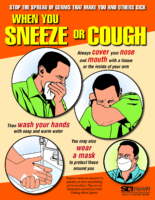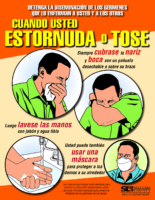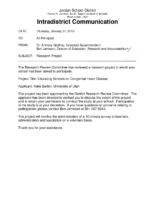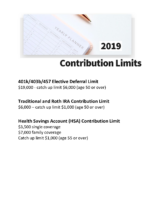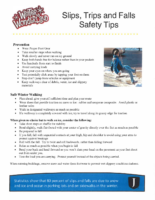DATE:
Thursday, January 31, 2019
TO:
All Principals
FROM:
Dr. Anthony Godfrey, Associate Superintendent
Ben Jameson, Director of Evaluation, Research and Accountability
SUBJECT:
Research Project
The Research Review Committee has reviewed a research project in which your school has been asked to participate.
Project Title: Educating Schools on Congenital Heart Disease
Applicant: Katie Barton, University of Utah
The project has been approved by the District Research Review Committee. The applicant has been directed to contact you to discuss the extent of the project and to obtain your permission to conduct the study at your school. Participation in the study is at your discretion. If you have questions or concerns relating to participation, please contact Ben Jameson at 801-567-8243.
The project will involve the administration of a 10-minute survey to teachers, administrators and specialists on a voluntary basis.
Thank you for your assistance.