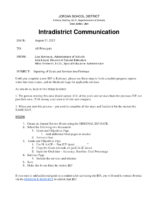DATE:
August 17, 2023
TO:
All Principals
FROM:
Lisa Robinson, Administrator of Schools
Kim Lloyd, Director of Special Education
Mike Trimmell, Ed.D., Special Education Administrator
SUBJECT:
Inputting of Goals and Services into Embrace
Until you complete a new IEP in Embrace, please use these steps to both complete progress reports when that time comes, and do Medicaid Logs for applicable services.
As you do so, keep in two things in mind:
- The person entering this data should update ALL of the goals and services from the previous IEP, not just their own. (Talk among your team to divide and conquer).
- When you start this process - you need to complete all the steps and finalize it for the student the SAME DAY.
STEPS
- Create an Annual Review Event using the ORIGINAL IEP DATE.
- Select the following two documents
- Goals and Objectives Page
- Add additional Goal pages as needed
- Services Page
- Goals and Objectives Page
- Goals and Objectives Page
- For PLAAFP – “See IEP dated ________”
- Copy the Goals (include all goals in all areas)
- Input the Goal data – Accuracy, Baseline, Goal Percentage
- Services Page
- Include the services and minutes
- Save
- Make this Event Date the Active IEP
If you need to add additional goals to a student after activating the IEP, you will need to contact Brenda via the EMBRACE REQUEST to unlock that IEP.