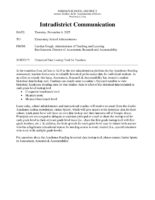DATE:
Thursday, November 6, 2025
TO:
Elementary School Administrators
FROM:
Carolyn Gough, Administrator of Teaching and Learning
Ben Jameson, Director of Assessment, Research and Accountability
SUBJECT:
Historical Data Lookup Tool for Teachers
In the transition from mClass to ALO as the test administration platform for the Acadience Reading assessment, teachers lost access to valuable historical performance data for individual students. In an effort to remedy this issue, Assessment, Research & Accountability has created a student historical data lookup tool. Teachers can simply enter a student’s Skyward number to view historical Acadience Reading data for that student. Here is a list of the historical data included in each grade level lookup tool:
- Composite benchmark level
- Measure score
- Measure benchmark level
Later today, school administrators and instructional coaches will receive an email from the district Acadience testing coordinator, Janice Sperry, which will give access to the historical data for their school. Each grade level will have its own data lookup tool that functions off of Google sheets. Principals are encouraged to delegate an assistant principal or coach to share the lookup tool for each grade level to their relevant grade level team (i.e., share the first grade lookup tool with first grade teachers, etc.). In addition, the look up tools for each grade level may be shared with anyone who has a legitimate educational reason for needing access to every student (i.e., special educators who work with multiple grade levels).
For questions about the Acadience Reading historical data lookup tool, please contact Janice Sperry in Assessment, Research & Accountability.