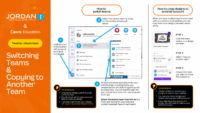TO:
Administrators
FROM:
Jared Covili, Digital Teaching and Learning
As previously mentioned, in order to make the most of the available features in our district-wide Canva deployment, we are migrating to a new Canva structure on Friday 9/26. No content has been lost; as part of this migration you have been added to one or more new Canva teams, corresponding to the school(s) with which you’re associated (or a “Staff & Admin” team, for staff not based at a school).
Here’s what you need to know:
We have re-labeled our existing district team to “Archive: Jordan School District”. You’ll always be able to access this content by toggling between teams. You’ll also be able to access your new school-based team by toggling in the same way. See attached guide for information on switching between teams.
We recommend you copy your content from this Archive team over to your new school-based team. You’ll get the best Canva features in these new teams, and will best able to collaborate in your school team with the students and staff associated with that school. View attached guide for instructions on how to copy Canva content to your new team.
District-wide staff: you may not have been automatically added to your new Staff & Admin team. Please log out and log back in to Canva in order to be added to this team.
If you encounter any other issues with Canva, please contact our Digital Teaching and Learning Team or the Canva Support team.